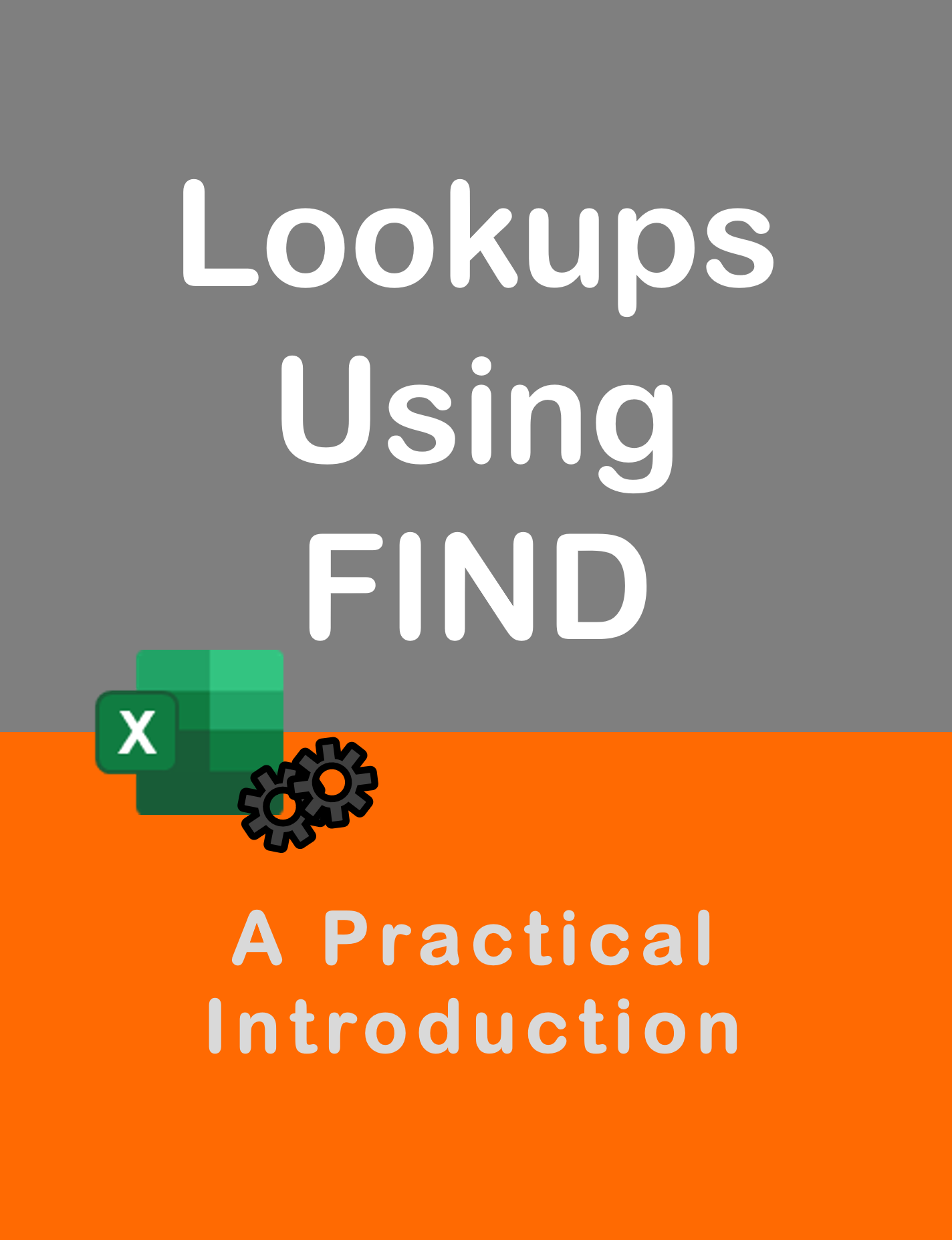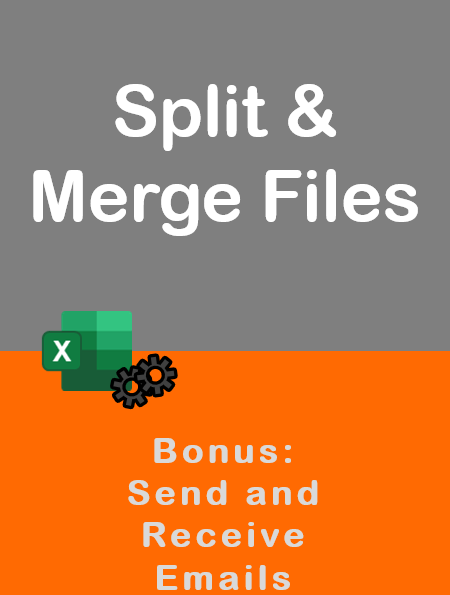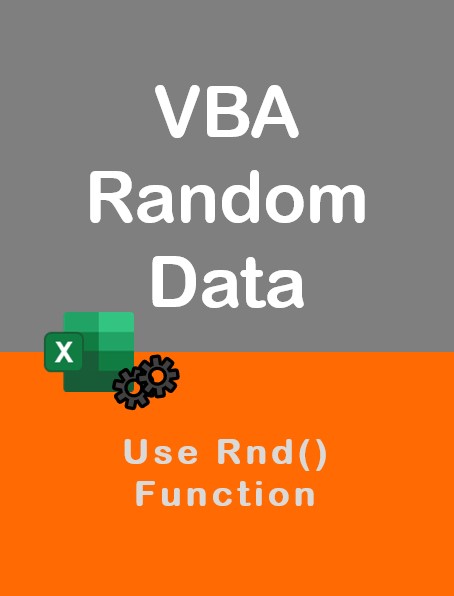Visit my Youtube Channel
How to Download Course Files from GitHub
Hello. All my VBA related content on Youtube is accompanied with a Macro File, that you can download from Github. The download link is given in the description for the Youtube video.
The objective of this page is to help you download the file successfully by providing more instructions and screenshots.
Example
Let’s take the example of one of my Youtube videos on the FIND function. Link
The related file for this video can be downloaded from Github.
Link: https://github.com/skillsandautomation/lookups-using-find-function
Let’s go to that link and check out how to download the file.
Step 1: Click on the Link in the Description
You should see the below webpage. The macro file is shown below (Range Find.xlsb)
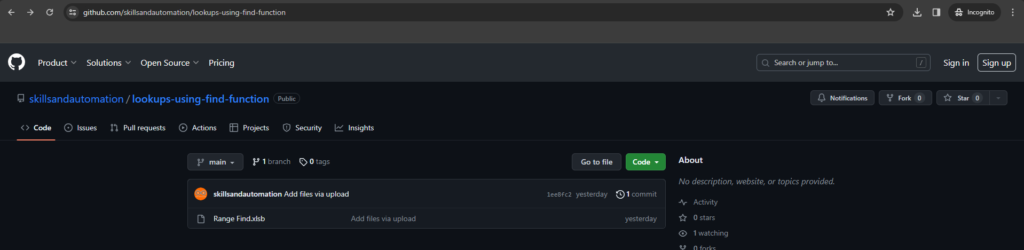
Step 2: Click on the File Name
There are many ways to download the file. Let’s look at one way. Click on the file name. A zoomed view is given below.

It will take you to the below webpage.

Step 3: Click the Download Icon
Click on the download icon as highlighted below.

Step 4: Choose the Folder to Download (Not in all Browsers)
In Edge, it may download straight away to your Downloads folder.
If you are in Google Chrome, you may be prompted to select which Folder to download to and which File Name to save as. I get the below message in Chrome. You can just click Save.
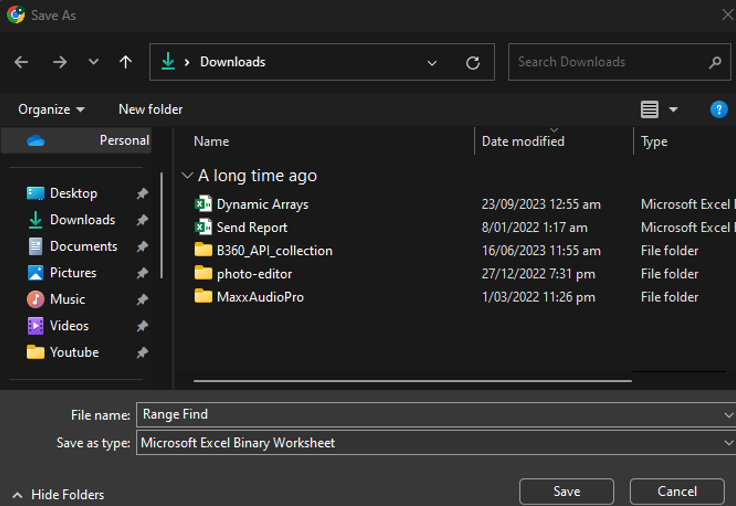
Step 5: Check the Download Folder
Go to your Downloads’ Folder on your computer. You should find the file there.
(Provided that Downloads is set as the folder to download files in your Browser, which should be the default anyways.)

Hope this helps. If you have any issues downloading any files, please let me know in the comments for that video.