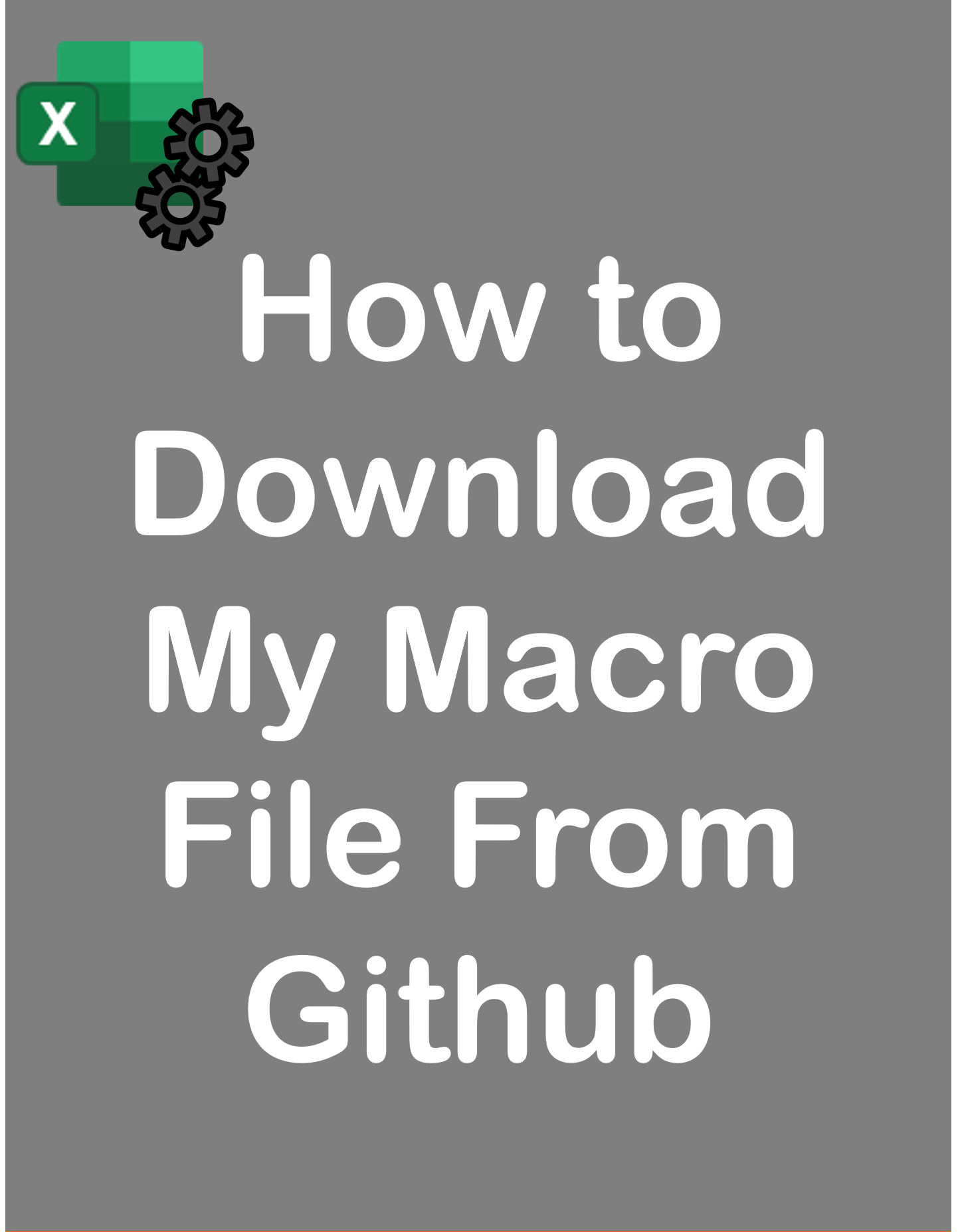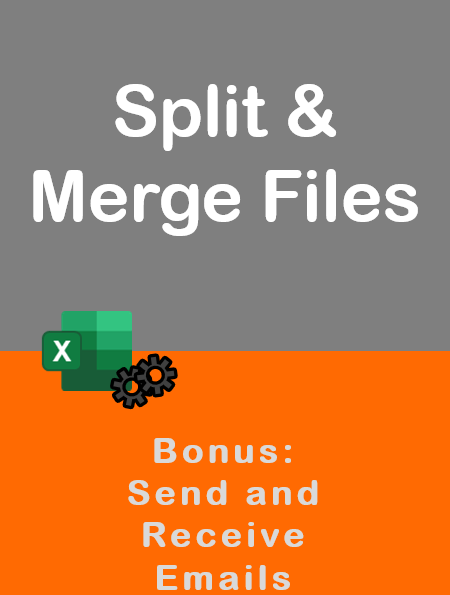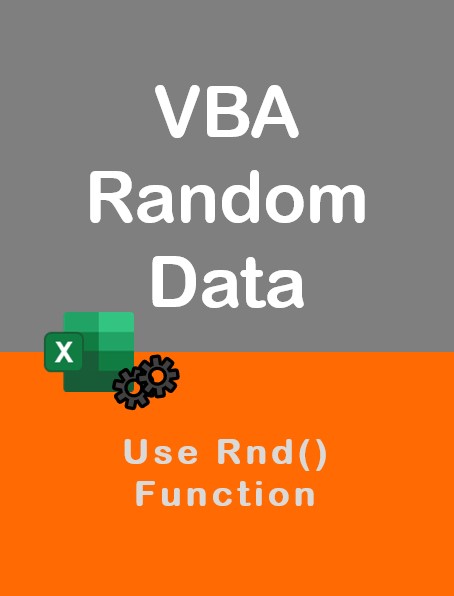Visit my Youtube Channel
Lookups Using Find Function
Note: This webpage is designed to accompany the Youtube video posted above. The video offers detailed explanation on all topics; while this webpage will serve as a repository for the code presented in the video.
Each code block covered in the video is given below.
Want to become an expert at looking up data? The Find Function is a highly versatile way of searching for related data in a worksheet. The most common use case would be to a Vlookup style operation. However, there is so much more that you can do with this function. And we will explore all of it in this video.
Practical Example: Read through a monthly invoice statement, dynamically identify the REAL data range and create a report using various lookups.
Basic Section – Perform Single Lookup
Sub RangeFind_Basics_Single()
Dim findRng As Range
Set findRng = wsStore.Columns("A").Find( _
what:="Store00Tesy")
If Not findRng Is Nothing Then
wsData.Range("E5").Value = findRng.Offset(0, 1).Value
Else
wsData.Range("E5").Value = "Not Found"
End If
End SubBasic Section – Perform Lookup in a Loop
Sub RangeFind_Basics_Loop()
Dim strStore As String
Dim findRng As Range
Dim i As Long
For i = 5 To 18
strStore = wsData.Range("C" & i).Value
Set findRng = wsStore.Columns("A").Find( _
what:=strStore)
If Not findRng Is Nothing Then
wsData.Range("E" & i).Value = findRng.Offset(0, 1).Value
End If
Next i
End SubAdvanced Section – Parent Sub
Sub BuildReport()
IdentifyAndCopyDataRange
Dim lrow As Long
'lrow = wsReport.Range("A1").CurrentRegion.Rows.Count
lrow = FindLastRow("Report")
Dim sStoreCode As String, sRegion As String
Dim lAmount As Long, sDocket As String, sSalesPerson As String
Dim rngDocket As Range
Dim i As Long
For i = 2 To lrow
'Find Store Name
sStoreCode = wsReport.Range("C" & i).Value
wsReport.Range("E" & i).Value = FindLookupValue("StoreMap", 1, sStoreCode, 1)
'Find Region
wsReport.Range("F" & i).Value = FindLookupValue("StoreMap", 1, sStoreCode, 2)
'Find Sales Persons
sRegion = wsReport.Range("F" & i).Value
wsReport.Range("G" & i).Value = FindLookupValue("RegionMap", 2, sRegion, -1)
'Fix Amount Due
lAmount = wsReport.Range("D" & i).Value
Set rngDocket = wsReport.Range("B" & i)
If CheckIfInvoice(rngDocket) = True Then
wsReport.Range("H" & i).Value = "Invoice"
wsReport.Range("I" & i).Value = lAmount
Else
wsReport.Range("H" & i).Value = "Rebate"
wsReport.Range("I" & i).Value = -lAmount
End If
Next i
End SubAdvanced Section – Dynamically Identify a Range
Sub IdentifyAndCopyDataRange()
Dim startRow As Long, endRow As Long
Dim findRng As Range
' Find Range Starting Row
Set findRng = wsData.Columns("A").Find( _
what:="Date", After:=wsData.Range("A1"), _
SearchDirection:=xlNext, lookAt:=xlWhole)
If Not findRng Is Nothing Then
startRow = findRng.Row + 1
End If
' Find Range Ending Row
Set findRng = wsData.Columns("A").Find( _
what:="Please", After:=wsData.Range("A1"), _
SearchDirection:=xlPrevious, lookAt:=xlPart)
If Not findRng Is Nothing Then
endRow = findRng.Row - 1
End If
wsReport.Rows("2:" & wsReport.Rows.Count).Clear
wsData.Range(wsData.Cells(startRow, 1), wsData.Cells(endRow, 4)).Copy _
wsReport.Range("A2")
End SubAdvanced Section – Identify Last Row with Data
Function FindLastRow(sheet As String) As Long
Dim ws As Worksheet
Set ws = ThisWorkbook.Sheets(sheet)
Dim lrow As Long
On Error Resume Next
lrow = ws.Cells.Find(what:="*", _
After:=ws.Range("A1"), _
SearchDirection:=xlPrevious, _
lookAt:=xlPart _
).Row
On Error GoTo 0
FindLastRow = lrow
End Function
Advanced Section – Create a Generic FIND Function
Function FindLookupValue(sheet As String, col As Long, searchValue As String, off As Long) As Variant
Dim ws As Worksheet
Set ws = ThisWorkbook.Sheets(sheet)
Dim findRng As Range
Set findRng = ws.Columns(col).Find( _
what:=searchValue, lookAt:=xlWhole, SearchDirection:=xlNext)
If Not findRng Is Nothing Then
FindLookupValue = findRng.Offset(, off).Value
Else
FindLookupValue = ""
End If
End Function
Advanced Section – Search for Text within Text
Function CheckIfInvoice(rngDocket As Range) As Boolean
'Dim rngDocket As Range
'Set rngDocket = wsReport.Range("B2")
Dim fndRng As Range
'Search for Inv
'Set fndRng = rngDocket.Find( _
' what:="INV", lookAt:=xlPart)
Set fndRng = rngDocket.Find( _
what:="*INV*", lookAt:=xlWhole)
If Not fndRng Is Nothing Then
CheckIfInvoice = True
Else
CheckIfInvoice = False
End If
End FunctionAdvanced Section – Filter Data
Public Const sSalesPerson As String = "Jack"
Sub FilterReport()
wsFilter.Rows("2:" & wsFilter.Rows.Count).Clear
Dim i As Long, lrow As Long
Dim findRng As Range
Dim firstMatch As String
lrow = FindLastRow("Filter") + 1
'sSalesPerson = "Jack"
Set findRng = wsReport.Columns("G").Find( _
what:=sSalesPerson, LookIn:=xlValues, lookAt:=xlWhole)
If Not findRng Is Nothing Then
wsReport.Range(wsReport.Cells(findRng.Row, 1), wsReport.Cells(findRng.Row, 9)).Copy _
wsFilter.Range("A" & lrow)
firstMatch = findRng.Address
Do
Set findRng = wsReport.Columns("G").FindNext(After:=findRng)
If firstMatch = findRng.Address Then Exit Do
'lrow = FindLastRow("Filter") + 1
lrow = lrow + 1
wsReport.Range(wsReport.Cells(findRng.Row, 1), wsReport.Cells(findRng.Row, 9)).Copy _
wsFilter.Range("A" & lrow)
Loop While firstMatch <> findRng.Address
End If
End Sub