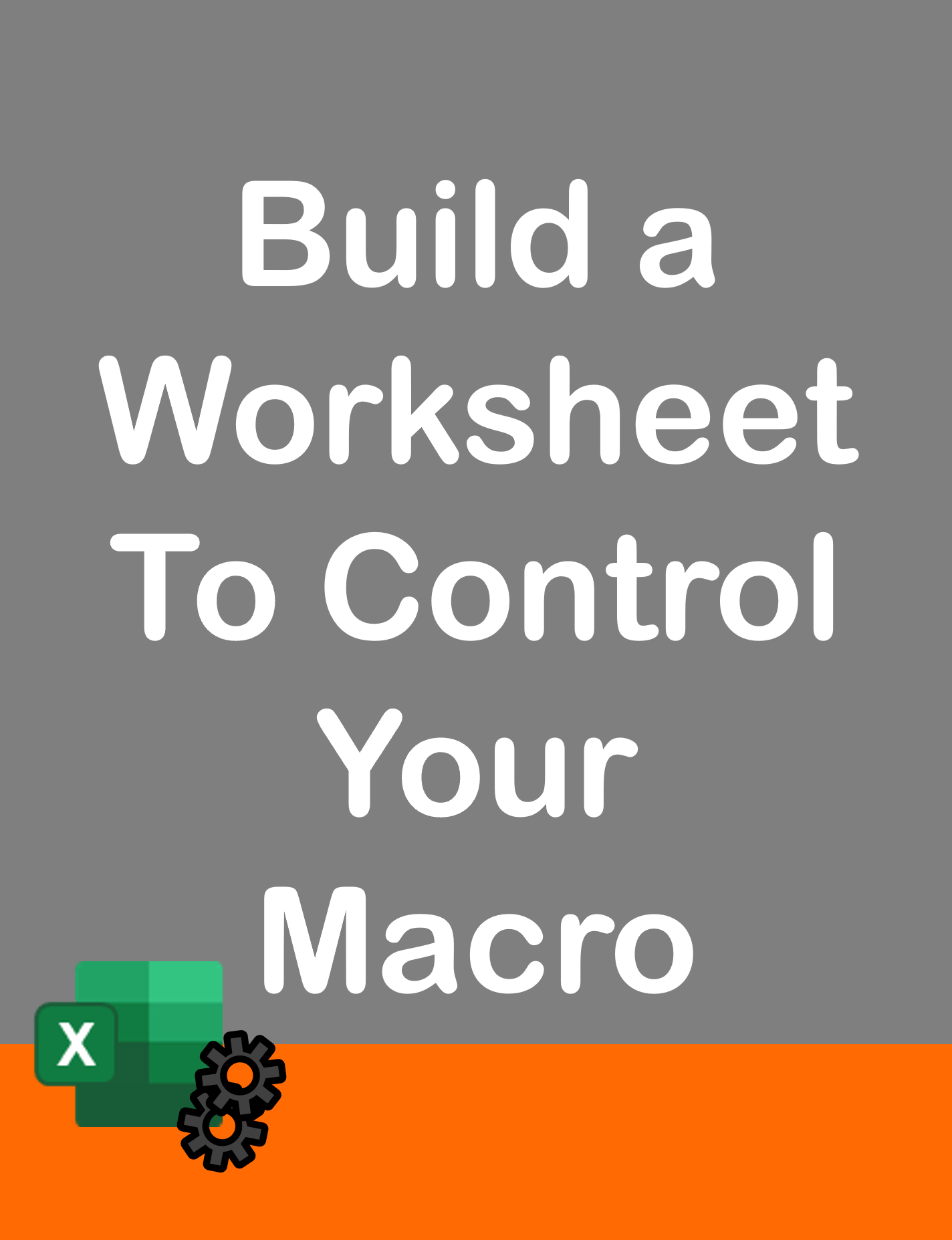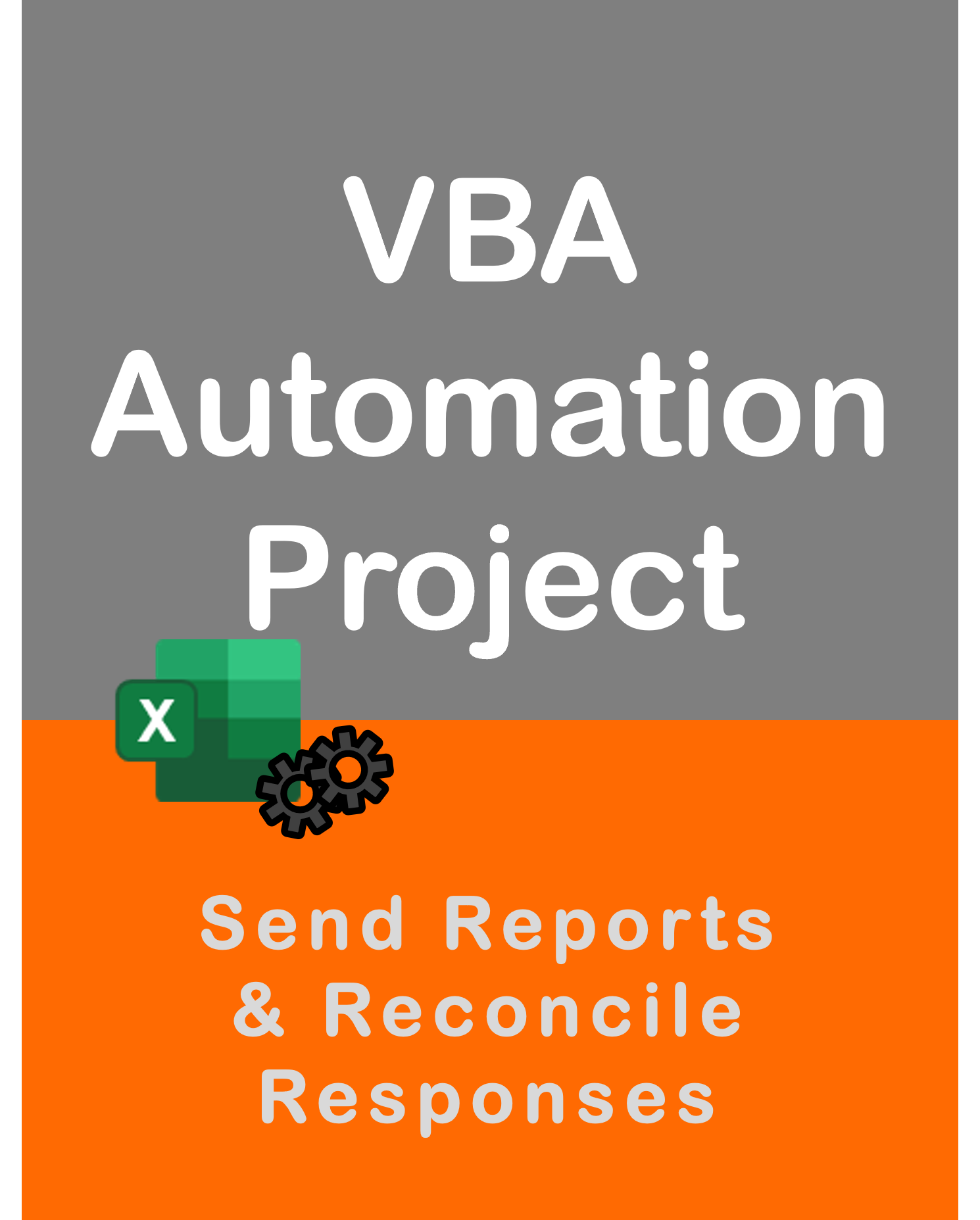Visit my Youtube Channel
Create And Send Multiple PDF Reports
Note: This webpage is designed to accompany the Youtube video posted above. The video offers detailed explanation on all topics; while this webpage will serve as a repository for the code presented in the video.
Each code block covered in the video is given below.
Main Macro
Option Explicit
Public Const sFilePath As String = "C:\Youtube\Current\02 Report Cards\Report Cards\"
Sub MainMacro()
Application.ScreenUpdating = False
Application.DisplayAlerts = False
Dim sCheckForFiles As String
sCheckForFiles = Dir(sFilePath & "*")
If sCheckForFiles <> "" Then
MsgBox "Please empty folder before proceeding"
Application.ScreenUpdating = True
Application.DisplayAlerts = True
Exit Sub
End If
Dim sStudentID As String, sStudentName As String, sEmailId As String
Dim lrow As Long
lrow = wsStudents.Range("A1").CurrentRegion.Rows.Count
Dim i As Long
For i = 2 To lrow
sStudentID = wsStudents.Range("A" & i).Value
sStudentName = wsStudents.Range("B" & i).Value
sEmailId = wsStudents.Range("C" & i).Value
' Clear Previous Values
Call ClearData
'Filter Student Data on Workings Sheet
Call IsolateEachStudentData(sStudentID)
'Populate Report Template
Call PopulateIndvidualReport(sStudentID, sStudentName)
'Save and Email Template
Call CreateAndSendPDFCopy(sStudentID)
Next i
Application.ScreenUpdating = True
Application.DisplayAlerts = True
End SubClear Data
Option Explicit
Sub ClearData()
wsReport.Range("B8:B9").Value = ""
wsReport.Range("H8:H9").Value = ""
wsReport.Range("A13:H17").Value = ""
wsReport.Range("H20:H21").Value = ""
wsWork.Rows("2:" & Rows.Count).ClearContents
End SubIsolate Individual Student Data
Option Explicit
Sub IsolateEachStudentData(sStudentID As String)
''Testing
'Dim sStudentID As String
'sStudentID = "SK10005"
Dim rngList As Range, rngCopyTo As Range, rngCriteria As Range
Set rngList = wsMarks.Range("A1").CurrentRegion
wsWork.Range("A2").Value = sStudentID
Set rngCriteria = wsWork.Range("A1:A2")
Set rngCopyTo = wsWork.Range("D1:E1")
rngList.AdvancedFilter xlFilterCopy, rngCriteria, rngCopyTo, Unique:=False
End SubPopulate Each Individual Report
Option Explicit
Sub PopulateIndvidualReport(sStudentID As String, sStudentName As String)
''Testing
'Dim sStudentID As String, sStudentName As String
'sStudentID = "SK10001"
'sStudentName = "Hamish T"
'Populate StudentID & Student Name
wsReport.Range("B8").Value = sStudentID
wsReport.Range("B9").Value = sStudentName
'Populate Student Marks
Dim lrow As Long
lrow = wsWork.Range("D1").CurrentRegion.Rows.Count
Dim i As Long
For i = 2 To lrow
'Transfer Course Code
wsReport.Range("D" & i + 11).Value = wsWork.Range("D" & i).Value
'Transfer Marks
wsReport.Range("F" & i + 11).Value = wsWork.Range("E" & i).Value
Next i
'Grab Course Name and Calculate Grades
Dim rngFind As Range
Dim sCourseID As String, sCourseName As String
Dim lMarks As Long
Dim lTotalUnits As Long, lAvgUnits As Long, sAvgGrade As String
For i = 13 To (13 + lrow - 1 - 1)
'Grab Course Names
sCourseID = wsReport.Range("D" & i).Value
Set rngFind = wsCourse.Range("B:B").Find( _
what:=sCourseID, LookIn:=xlValues)
If Not rngFind Is Nothing Then
sCourseName = rngFind.Offset(0, -1).Value
wsReport.Range("A" & i).Value = sCourseName
End If
'Calculate Grades
lMarks = wsReport.Range("F" & i).Value
wsReport.Range("H" & i).Value = CalculateGrade(lMarks)
'Calculate Total Units
lTotalUnits = lMarks + lTotalUnits
Next i
' Calculate Average Marks and Grade
lAvgUnits = (lTotalUnits / (lrow - 1))
sAvgGrade = CalculateGrade(lAvgUnits)
wsReport.Range("H20").Value = lAvgUnits
wsReport.Range("H21").Value = sAvgGrade
End SubCalculate Grade
Option Explicit
Function CalculateGrade(flMarks As Long) As String
Dim sGrade As String
Select Case flMarks
Case Is >= 900
sGrade = "A"
Case Is >= 800
sGrade = "B"
Case Is >= 700
sGrade = "C"
Case Is >= 600
sGrade = "D"
Case Else
sGrade = "F"
End Select
CalculateGrade = sGrade
End FunctionSave As PDF
Option Explicit
Sub CreateAndSendPDFCopy(sStudentID As String)
''Testing
'Dim sStudentID As String
'sStudentID = "SK10005"
'Save a PDF
Dim sFileName As String, sFullPath As String
sFileName = sStudentID
sFileName = sFileName & ".pdf"
sFullPath = sFilePath & sFileName
wsReport.ExportAsFixedFormat Type:=xlTypePDF, Filename:=sFullPath
'Send Email
Dim sEmailId As String
Dim rngFind As Range
Set rngFind = wsStudents.Range("A:A").Find( _
what:=sStudentID, LookIn:=xlValues)
If Not rngFind Is Nothing Then
sEmailId = rngFind.Offset(0, 2).Value
End If
Call EmailPDF(sFullPath, sEmailId)
End Sub
Email PDF
Option Explicit
Sub EmailPDF(sFullPath As String, sEmailId As String)
' Connect to Outlook
Dim oApp As Object
Set oApp = CreateObject("Outlook.Application")
'Create Email Object
Dim oMail As Object
Set oMail = oApp.CreateItem(0)
With oMail
.To = sEmailId
.CC = ""
.BCC = ""
.Subject = "Report Card"
.HTMLBody = "Hi There,<br>" & _
"Please find your Report Card attached.<br>" & _
"Regards,"
.Attachments.Add sFullPath
'.Send
.Display
End With
End Sub