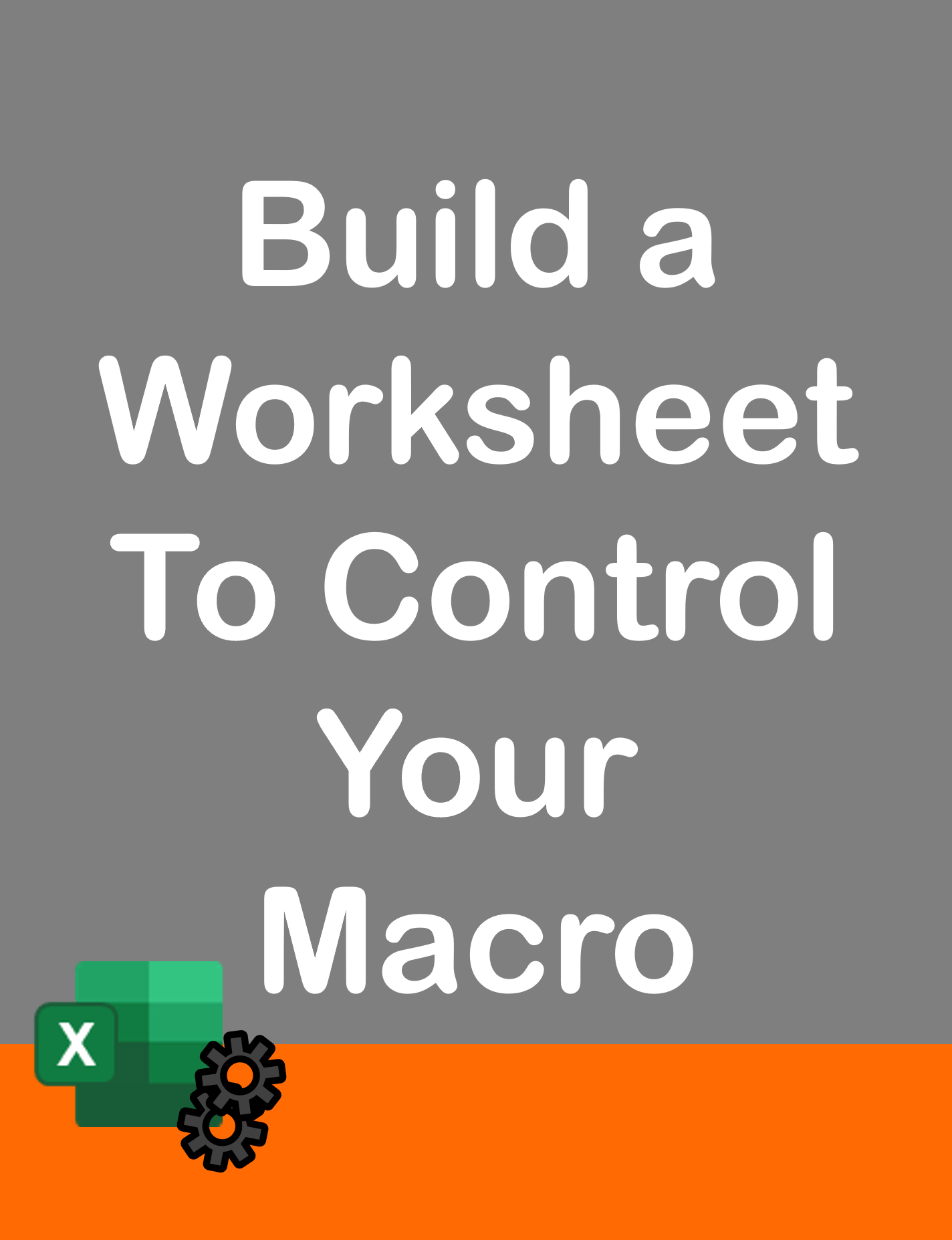Visit my Youtube Channel
VBA Project – Send Reports and Reconcile Responses
Note: This webpage is designed to accompany the Youtube video posted above. The video offers detailed explanation on all topics; while this webpage will serve as a repository for the code presented in the video.
Each code block covered in the video is given below.
In this post, we are going to build an end to end project designed to address a real-life business problem. How to send information out to team members and how to collect back responses?
Imagine we are in the Accounting Department and there are a lot of overdue invoices. And our biggest question is? Are we are going to get the money back or do we need to write these invoices off. So, to find out,
- we will split our master dataset of overdue invoices into individual reports for each account,
- email each of our offsite Sales Team member the report related to their accounts,
- they will need to confirm the statuses of the invoices within that spreadsheet,
- send the file back to us,
- and we will need to compile and reconcile all their responses back to our main data set.
This is a big work-flow. And we are going to automate the whole thing. Trying to achieve this flow manually is a nightmare. And MS Forms and MS Teams are just not dynamic enough to handle the level of customization that we require. So, its VBA to the rescue as usual.
Outbound Macro
The objective of the Outbound macro is to Send an Excel Report File with Comments’ Columns to each Sales Person.
So, in Step 1, we will create a unique list of sales persons from the main dataset.
In Step 2, we will gather a list of fixed comments for our drop down list.
Next, we will create a loop in VBA that will iterate over each Sales Person that we have identified in our Unique List from Step 1.
Step 3, we will separate out the data for each Sales Person.
Step 4, we will create a separate file based on the data that we have just isolated.
Step 5, we will email this file to the respective Sales Person.
Parent Macro
Sub SendFilesToSalesPersons()
Application.ScreenUpdating = False
Application.DisplayAlerts = False
wsWork.Cells.Clear
wsWork.Range("A1").Value = "Sales Person"
wsData.Range("A1").CurrentRegion.Rows(1).Copy wsWork.Range("C1")
wsWork.Range("K1").Value = "Sales Person"
Call FindUniqueSalesPersons
Dim sComments As String
sComments = CreateListString
Dim lrow As Long
lrow = wsWork.Range("A1").CurrentRegion.Rows.Count
Dim i As Long
Dim sSalesPerson As String, sFileName As String, sEmailId As String
For i = 2 To lrow
sSalesPerson = wsWork.Range("A" & i).Value
sFileName = sOutputFolder & sSalesPerson
Call IsolateIndividualData(sSalesPerson)
Call CreateIndividualFile(sFileName, sComments)
sEmailId = GetEmailId(sSalesPerson)
Call SendEmail(sEmailId, sFileName)
Next i
Application.ScreenUpdating = True
Application.DisplayAlerts = True
End SubCreate a Unique List of Sales Person
Sub FindUniqueSalesPersons()
Dim rngList As Range
Set rngList = wsData.Range("A1").CurrentRegion
Dim rngCopyTo As Range
Set rngCopyTo = wsWork.Range("A1")
rngList.AdvancedFilter xlFilterCopy, , rngCopyTo, Unique:=True
End SubGather a list of fixed comments
Function CreateListString() As String
Dim lrow As Long
lrow = wsList.Range("A1").CurrentRegion.Rows.Count
Dim strList As String
Dim i As Long
For i = 1 To lrow
strList = strList & "," & wsList.Range("A" & i).Value
Next i
strList = Right(strList, Len(strList) - 1)
CreateListString = strList
End FunctionSeparate out the data
Sub IsolateIndividualData(sSalesPerson As String)
wsWork.Range("C2:K" & wsWork.Rows.Count).Clear
wsWork.Range("K2").Value = sSalesPerson
Dim rngList As Range, rngCriteria As Range, rngCopyTo As Range
Set rngList = wsData.Range("A1").CurrentRegion
Set rngCriteria = wsWork.Range("K1").CurrentRegion
Set rngCopyTo = wsWork.Range("C1").CurrentRegion.Rows(1)
rngList.AdvancedFilter xlFilterCopy, rngCriteria, rngCopyTo
End SubCreate a separate file
Sub CreateIndividualFile(sFileName As String, sComments As String)
Dim wb As Workbook
Set wb = Workbooks.Add
Dim ws As Worksheet
Set ws = wb.Sheets("Sheet1")
wsWork.Range("C1").CurrentRegion.Copy ws.Range("A1")
ws.Columns.AutoFit
Dim lrow As Long
lrow = ws.Range("A1").CurrentRegion.Rows.Count
ws.Range("G1").Value = "Action"
ws.Range("H1").Value = "Remarks"
ws.Range("G2:H" & lrow).Locked = False
ws.Range("G2:G" & lrow).Validation.Add xlValidateList, _
AlertStyle:=xlValidAlertStop, _
Formula1:=sComments
ws.Range("A1").AutoFilter
ws.Protect Password:="pwdSheet", AllowFiltering:=True
wb.SaveAs sFileName, FileFormat:=xlWorkbookDefault
wb.Close savechanges:=False
End SubEmail the file
Get Email ID
Function GetEmailId(sSalesPerson As String) As String
Dim rngSearch As Range
Set rngSearch = wsEmail.Columns("A")
Dim rngEmail As Range
Set rngEmail = rngSearch.Find( _
What:=sSalesPerson).Offset(0, 1)
If Not rngEmail Is Nothing Then
GetEmailId = rngEmail.Value
Else
GetEmailId = ""
End If
End FunctionSend Email
Sub SendEmail(sEmailId As String, sFileName As String)
sFileName = sFileName & ".xlsx"
' Connect to Outlook
Dim oApp As Object
Set oApp = CreateObject("Outlook.Application")
Dim oMail As Object
Set oMail = oApp.CreateItem(0)
With oMail
.to = sEmailId
.CC = ""
.BCC = ""
.Subject = "Outstanding Invoices"
.HTMLBody = "Hi There, <br>" & _
"Please review the attached invoices <br>" & _
"Regards,"
.Attachments.Add sFileName
'.Send
.Display
End With
End SubInbound Macro
Our objective is to now, reconcile each returned Excel report file with the original dataset. As a manual step, we would have copied and saved the outlook emails onto our computer. We are now ready to start the Inbound Macro
Step 1, we will extract the attachments from each Sales Person.
Step 2, we will grab the data from each report and compile it all together into a single Excel spreadsheet.
Step 3, we will reconcile back each compiled response back with the original dataset.
Parent Sub
Sub CollateSentFiles()
Application.ScreenUpdating = False
Application.DisplayAlerts = False
wsResponse.Cells.Clear
Call ExtractAttachments
Call CollectResponseData
Call MergeData
Application.ScreenUpdating = True
Application.DisplayAlerts = True
End SubExtract Attachments
Sub ExtractAttachments()
Dim fso As Object
Set fso = CreateObject("Scripting.FileSystemObject")
Dim fldOutlookIn As Object
Set fldOutlookIn = fso.GetFolder(sInputFolder & "Email")
Dim oApp As Object
Set oApp = CreateObject("Outlook.Application")
Dim oMail As Object, oAttach As Object, fileItem As Object
Dim sAttachName As String
For Each fileItem In fldOutlookIn.Files
Set oMail = oApp.CreateItemFromTemplate(fileItem.Path)
For Each oAttach In oMail.Attachments
sAttachName = oAttach.fileName
sAttachName = sInputFolder & "Files" & "\" & sAttachName
oAttach.SaveAsFile sAttachName
Next oAttach
Set oMail = Nothing
Next fileItem
End SubCompile data
Sub CollectResponseData()
Dim fileName As Variant
fileName = Dir(sInputFolder & "Files\*.xlsx")
Dim lrow As Long
Dim wb As Workbook
Dim fileCount As Long
fileCount = 0
Do While fileName <> ""
Set wb = Workbooks.Open(sInputFolder & "Files\" & fileName)
wb.Sheets("Sheet1").Unprotect Password:="pwdSheet"
wb.Sheets("Sheet1").AutoFilterMode = False
If fileCount = 0 Then
wb.Sheets("Sheet1").Range("A1").CurrentRegion.Copy wsResponse.Range("A1")
fileCount = 1
Else
wb.Sheets("Sheet1").Range("A1").CurrentRegion.Offset(1, 0).Resize _
(wb.Sheets("Sheet1").Range("A1").CurrentRegion.Rows.Count - 1).Copy _
wsResponse.Range("A" & lrow)
End If
lrow = wsResponse.Range("A1").CurrentRegion.Rows.Count + 1
wb.Sheets("Sheet1").Protect Password:="pwdSheet", AllowFiltering:=True
wb.Close savechanges:=False
Set wb = Nothing
fileName = Dir()
Loop
End SubReconcile Data
Sub MergeData()
Dim i As Long
Dim lrow As Long
lrow = wsData.Range("a1").CurrentRegion.Rows.Count
Dim rngSearch As Range
Set rngSearch = wsResponse.Columns("B")
Dim rngResponse As Range
Dim sInvoiceNumber As String
wsData.Range("G1:H1").Value = wsResponse.Range("G1:H1").Value
For i = 2 To lrow
sInvoiceNumber = wsData.Range("B" & i).Value
Set rngResponse = rngSearch.Find( _
What:=sInvoiceNumber)
If Not rngResponse Is Nothing Then
wsData.Range("G" & i).Value = rngResponse.Offset(0, 5).Value
wsData.Range("H" & i).Value = rngResponse.Offset(0, 6).Value
Set rngResponse = Nothing
End If
Next i
End Sub